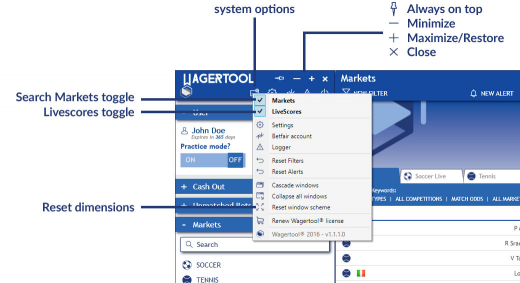Support
-
User Guide
-
1 Registration
-
2 Registration
-
3 Login
-
4 Practice mode
-
5 Wagertool layout
-
6 Main Wagertool bar
-
7 Markets window
-
8 Livescores window
-
9 Settings
-
10 Logger
-
11 Grid view
-
12 Ladder view
-
13 Bet persistence types
-
14 Chart view
-
15 All markets view
-
16 More market details
-
17 Stake types
-
18 Multibet view
-
19 Betting automation
-
20 Line markets
-
1 Registration
-
Knowledge Base
-
FAQ
Wagertool layout
The Wagertool main screen is divided into 3 independent windows:
• (left) Main bar;
• (center) Search markets;
• (right) Livescores
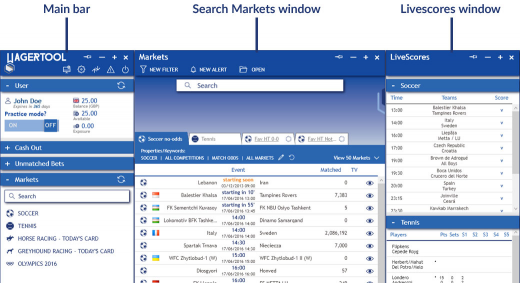
The Search markets window must always be open, but the Main bar and Livescores windows may be resized or even closed. To open, close or reset size tick the corresponding option on the system options menu.
On the top right hand size of each window there are 4 icons:
• Click the pin button to set the window to always stay on top;
• Click the minus icon to minimize the window;
• Click once on the plus icon to maximize the window (when you click it a second time it will restore the window to the previous size);
• Click the x icon to close the window (if you click it on the Main Bar you’ll close Wagertool altogether).