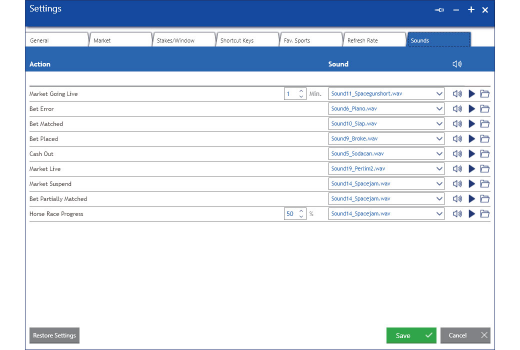Support
-
User Guide
-
1 Registration
-
2 Registration
-
3 Login
-
4 Practice mode
-
5 Wagertool layout
-
6 Main Wagertool bar
-
7 Markets window
-
8 Livescores window
-
9 Settings
-
10 Logger
-
11 Grid view
-
12 Ladder view
-
13 Bet persistence types
-
14 Chart view
-
15 All markets view
-
16 More market details
-
17 Stake types
-
18 Multibet view
-
19 Betting automation
-
20 Line markets
-
1 Registration
-
Knowledge Base
-
FAQ
Settings
Make Wagertool yours!
There are 7 settings tabs that you can use to customize Wagertool:
• General;
• Market;
• Stakes/Window;
• Shortcut Keys;
• Favorite Sports;
• Refresh Rate;
• Sounds.
Note: The Restore default settings option is available in all tabs and restores default settings for all the tabs in one click.
In the general settings tab you have access to the main setting features:
• Chose the language (English, Spanish or Portuguese) and remember to restart Wagertool for the changes to take effect;
• Set the default interface on Market Open (Grid, Ladder, Multibet, Chart View or All Markets);
• Turn on and off several Wagertool features, like Show Livescores, Show where the money is markets, etc.;
• Edit how Weight of Money is calculated;
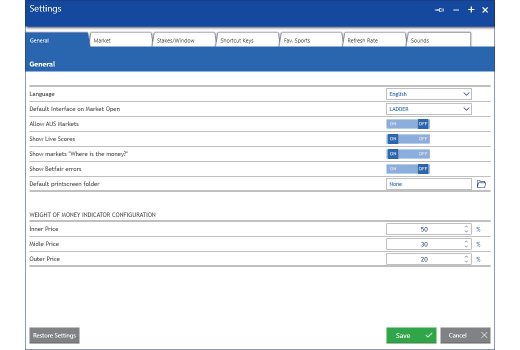
In the Market settings tab you can turn ON/OFF market options, such as:
• Enable betting with right mouse button in Grid;
• Confirm bet before placing;
• Auto center ladders;
• Highlight last traded amount in Ladder;
• Cash Out Mode and Buffer;
• Always show Profit & Loss in the Ladder Hedge Column.
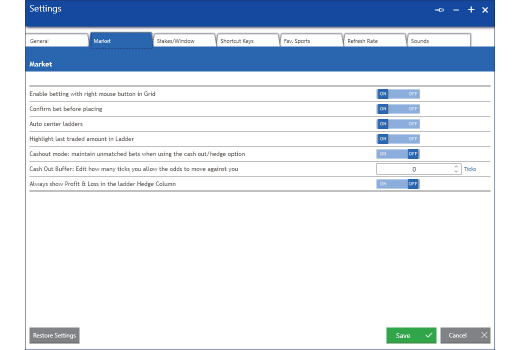
The Stakes/Window is where you can edit your personal stake list, with no limit to the number of stakes you can add. You can also configure window and market view behavior.
STAKES:
• To set a new stake value enter it on the Create/Edit Stake field and click the green tick button;
• By right clicking a stake value you can edit or delete it.
• The Show Ladder Stake option allows you to set the same value for all ladders (OFF) or different stake values for each ladder (ON):
o OFF: stake values are grey and your personal stake list will be shown on top of the ladder view;
o ON: your personal stake list will be presented in all ladders and you can select the values to be presented (grey : hidden/blue: shown).
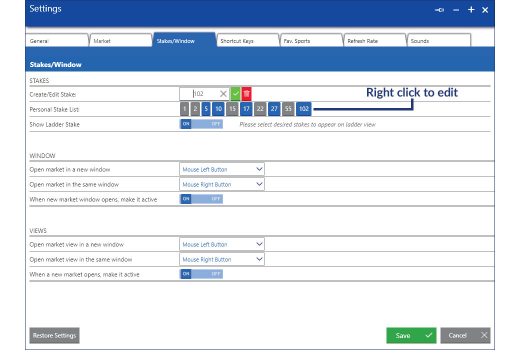
Show Ladder Stake OFF
Here’s an example of the ladder view with the show ladder stake OFF:
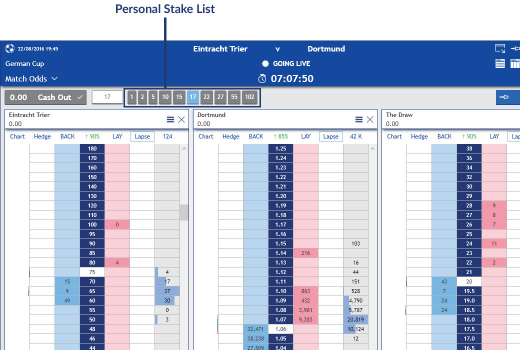
Show Ladder Stake ON
Here’s an example of the ladder view with the show ladder stake ON:
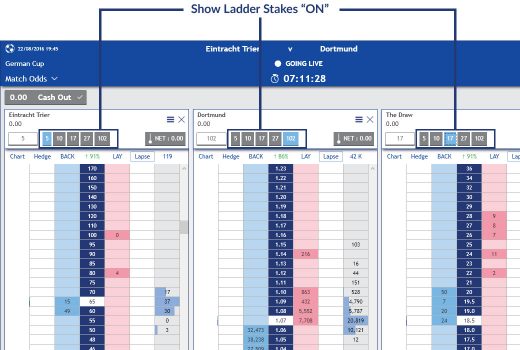
WINDOW:
In the Window settings tab you can configure window opening behavior. Choose if you want new markets to be open in the same window or in a new one by clicking the left of right mouse button. You can also choose if you want markets to be activated when you open a window.
VIEW:
This tab configures how views (Grid, Ladder, etc.) are opened within the current market. Choose if you want the new Market View to open in the same window or in a new window by clicking the left of right mouse button. You can also choose if you want the new view to be activated when you open it.
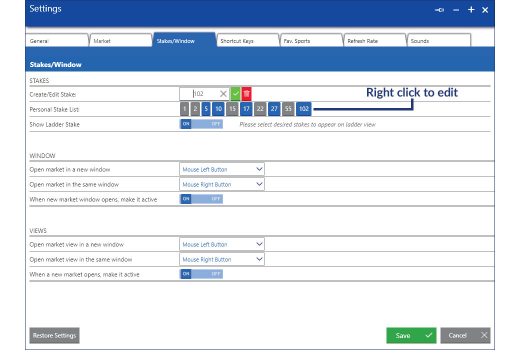
Speedup your trades by setting shortcut keys in this tab.
• click the pen icon to edit the key for the desired command;
• click the light bulb icon to activate/deactivate the shortcut.
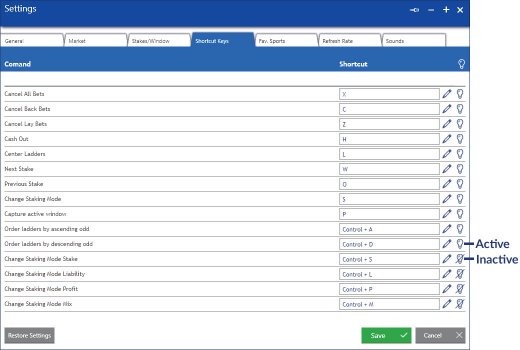
In this tab you can add or delete sports to your favorite sports list.
Note: apart from sports there are a few other available options, such as Politics, Financial bets and other special bets.
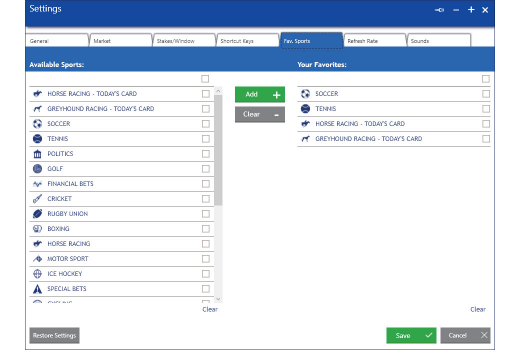
Wagertool default settings are designed to take full advantage of Betfair data request limits. We give priority to the active market (selected window), refreshing it more frequently.
You can configure these refresh rates, but be careful not to exceed Betfair data request limits, because there are limits on the amount of data requested in one request.
Refresh rates are the time intervals between data requests (presented in milliseconds), so lower values represent faster refresh rates. However, don’t set these values too low, or you may not get all the data you have requested.
Note: if you are connected in the ESA API, the refresh rate for the Full Market call is not used, as this ESA API works on a pull system sending the new information automatically to the user, there is no need for the call to be made.
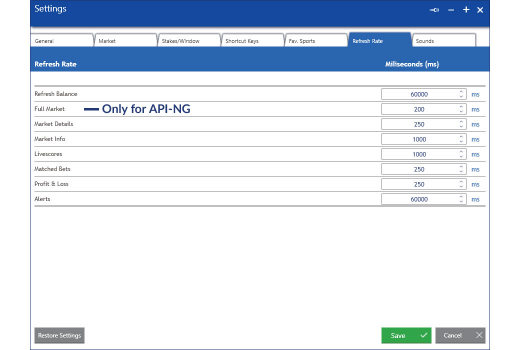
In the sounds tab you can turn sounds ON and OFF and set sounds for the following actions:
• Market Going Live;
• Bet Error;
• Bet Matched;
• Bet Placed;
• Cash Out;
• Market Live;
• Market Suspended;
• Bet Partially Matched;
• Horse Racing Progress.