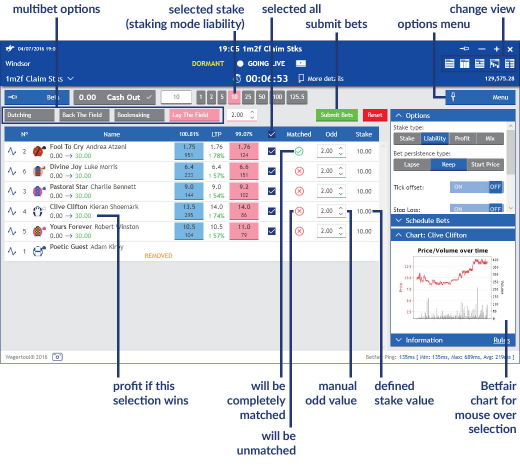Support
-
User Guide
-
1 Registration
-
2 Registration
-
3 Login
-
4 Practice mode
-
5 Wagertool layout
-
6 Main Wagertool bar
-
7 Markets window
-
8 Livescores window
-
9 Settings
-
10 Logger
-
11 Grid view
-
12 Ladder view
-
13 Bet persistence types
-
14 Chart view
-
15 All markets view
-
16 More market details
-
17 Stake types
-
18 Multibet view
-
19 Betting automation
-
20 Line markets
-
1 Registration
-
Knowledge Base
-
FAQ
Multibet view
This view is a betting interface that allows you to place several bets at the same time in different markets of the same event.
There are 4 different multibet options, reflecting 4 different trading strategies: 2 for BACK bets (Dutching and Back the field) and another 2 for LAY bets (Bookmaking and Lay the Field).
In this view you choose the selections of the market you which to divide your stake into. Your risk will correspond to the value of the stake you have selected.
1. Choose the multibet option: in this case Dutching;
2. Select the stake to be distributed among the market selections;
3. Choose the market selections to bet on:
o tick a white square box and define the odd value manually;
o click on the BACK column (on a blue odd rectangle) and the odd value will be automatically defined (you’ll not be able to change the odd afterwards);
4. Confirm the odds you have manually selected:
o If marked green the bet will be 100% matched;
o A percentage with a yellow background indicates the bet will only be partially matched;
o A red cross indicates it will be 100% unmatched.
5. Confirm the projected scenario in each selection, which is only valid if all your bets are 100% matched.
6. Click the green Submit Bets button to place the bets.
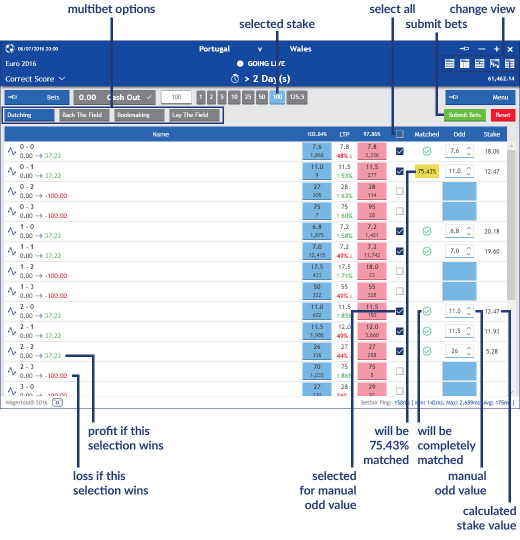
In this view you choose the market selections in which you wish to apply the stake you have chosen. Your risk will correspond to the sum of the stakes of the individual market selections you have decided to bet on.
1. Choose the multibet option: in this case Back the Field;
2. Select the stake to be distributed among the market selections;
3. Define the odd for all the BACK bets;
4. Choose the market selections to bet on:
o tick select all to automatically choose all selections with the defined odd;
o alternatively, tick a white square box to accept the defined odd or change it manually;
o or click on the BACK column (on a blue odd rectangle) and the odd value will be automatically defined (you’ll not be able to change the odd afterwards);
5. Confirm the odds you have manually selected:
o If marked green the bet will be 100% matched;
o A percentage with a yellow background indicates the bet will only be partially matched;
o A red cross indicates it will be 100% unmatched.
6. Confirm the projected scenario in each selection, which is only valid if all your bets are 100% matched.
7. Click the green Submit Bets button to place the bets.
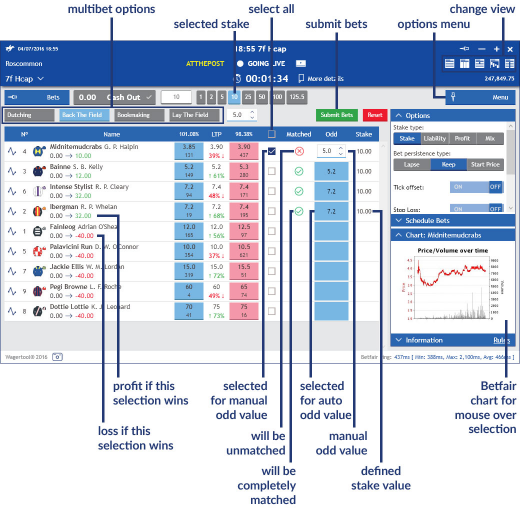
In this view you choose the selections of the market you which to divide your stake into. Your risk will correspond to the value of the stake you have selected.
1. Choose the multibet option: in this case Bookmaking;
2. Select the stake to be distributed among the market selections;
3. Choose the market selections to bet on:
o tick a white square box and define the odd value manually;
o click on the LAY column (on a pink odd rectangle) and the odd value will be automatically defined (you’ll not be able to change the odd afterwards);
4. Confirm the odds you have manually selected:
o If marked green the bet will be 100% matched;
o A percentage with a yellow background indicates the bet will only be partially matched;
o A red cross indicates it will be 100% unmatched.
5. Confirm the projected scenario in each selection, which is only valid if all your bets are 100% matched.
6. Click the green Submit Bets button to place the bets.
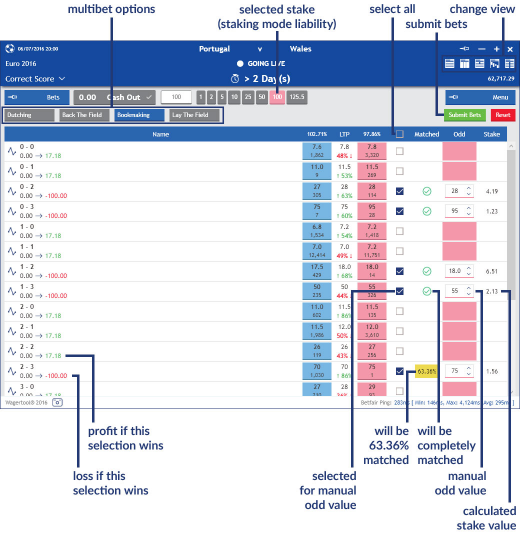
In this view you choose the market selections in which you wish to apply the stake you have chosen. Your risk will correspond to the sum of the stakes of the individual market selections you have decided to bet on.
1. Choose the multibet option: in this case Lay the Field;
2. Select the stake to be distributed among the market selections;
3. Define the odd for all the LAY bets;
4. Choose the market selections to bet on:
o tick select all to automatically choose all selections with the defined odd;
o alternatively, tick a white square box to accept the defined odd or change it manually;
o or click on the LAY column (on a pink odd rectangle) and the odd value will be automatically defined (you’ll not be able to change the odd afterwards);
5. Confirm the odds you have manually selected:
o If marked green the bet will be 100% matched;
o A percentage with a yellow background indicates the bet will only be partially matched;
o A red cross indicates it will be 100% unmatched.
6. Confirm the projected scenario in each selection, which is only valid if all your bets are 100% matched.
7. Click the green Submit Bets button to place the bets.