Support
-
User Guide
-
1 Registration
-
2 Registration
-
3 Login
-
4 Practice mode
-
5 Wagertool layout
-
6 Main Wagertool bar
-
7 Markets window
-
8 Livescores window
-
9 Settings
-
10 Logger
-
11 Grid view
-
12 Ladder view
-
13 Bet persistence types
-
14 Chart view
-
15 All markets view
-
16 More market details
-
17 Stake types
-
18 Multibet view
-
19 Betting automation
-
20 Line markets
-
1 Registration
-
Knowledge Base
-
FAQ
Main Wagertool bar
The main Wagertool bar is divided into 4 tabs: user, cash out, unmatched bets and markets, which are described in detailed bellow.
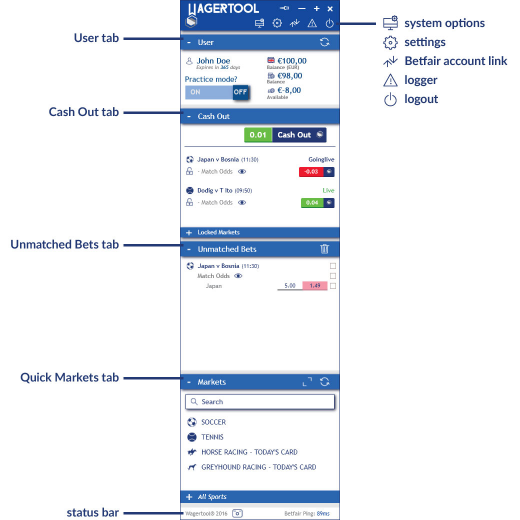
On the top of the window there are 5 icons: System Options, Settings, Betfair Account link, Logger and Logout.
System options: by clicking the system options icon you access a menu which allows you to bring to front an open market, reset default values for filters and alerts (be careful because this will delete your custom filters and alerts), reset windows scheme, check which version of Wagertool is installed, etc.;
Settings: this option allows you to configure Wagertool (explained in detail bellow);
Betfair Account Link: shortcut to the Betfair internet page;
Logger: this is a technical feature that registers the software activity by showing errors and alerts. Check it regularly and report any errors to our support team so we can improve Wagertool;
Logout: allows you to logout from Wagertool.
In the user tab you can check your Balance and Exposure (total amount in open bets), alternate between your UK and Australian wallet and turn Practice mode on and off.
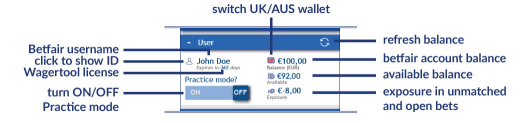
By clicking your Betfair username you have access to your Vendor’s Client ID, which is a unique number that connects your Betfair account to Wagertool. This ID is the same in all the platforms in which you use Wagertool with this Betfair account.
The Cash Out tab has a sort of panic button on top which allows you to quickly close all open bets in all markets (global cash out option).
There is also a list of all markets with open bets which you can use to access them or cash out on a single market.
Finally, you can lock a market, which will be moved to the bottom and will not be closed by the global cash out option (useful for long term markets, for example).

In the unmatched bets tab you can quickly check all your unmatched bets in all markets. You can use this tab to cancel bets or use it as a shortcut to access the markets.
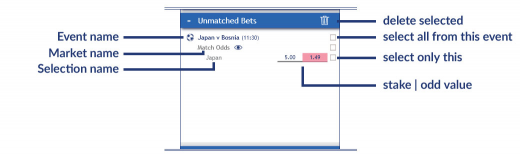
This is a short version of the market search option. There are 4 default favorite sports shown (which can be edited in settings) and at the bottom you have the option to expand this view to all sports available.
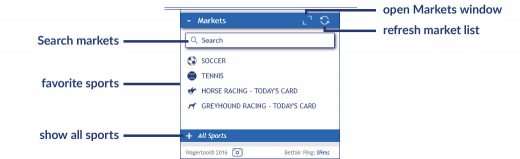
The market search tab is a tree view of the type: sport> competition>event>market, in which competitions and markets are ordered alphabetically.
You can search markets manually, choosing the sport, then a competition from the list and finally the event.
Alternatively, you can use the search feature on top and type the name of the competition or the event name (team, player, venue, etc.).