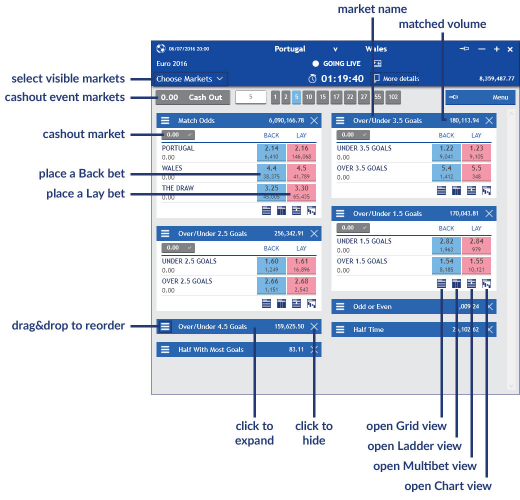Support
-
User Guide
-
1 Registration
-
2 Registration
-
3 Login
-
4 Practice mode
-
5 Wagertool layout
-
6 Main Wagertool bar
-
7 Markets window
-
8 Livescores window
-
9 Settings
-
10 Logger
-
11 Grid view
-
12 Ladder view
-
13 Bet persistence types
-
14 Chart view
-
15 All markets view
-
16 More market details
-
17 Stake types
-
18 Multibet view
-
19 Betting automation
-
20 Line markets
-
1 Registration
-
Knowledge Base
-
FAQ
All markets view
The all Markets view is another betting interfaces that shows several markets of the same event in the same window, but with less information about each market.
From this view you can open the complete betting views of each market (grid, ladder, multibet or chart).
This view is similar to the Betfair site event page. It’s automatically presented when you open a result from the list presented by the search tab in the Markets window, unlike filter tabs, in which you previously choose a market, so by clicking a result you open the default view (defined in settings).
You can have all markets open or just a few and order them to your liking. Furthermore, by widening the window, the markets are arranged in lines, from left to right.
Managing the markets:
• To reorder the markets drag the hamburger icon in the market title bar to the desired location. Whenever you reorder the markets, the first 2 markets are expanded and the others are collapsed;
• To quickly hide a market click the X icon;
• To manage all visible and hidden markets click the Choose Markets drop down.