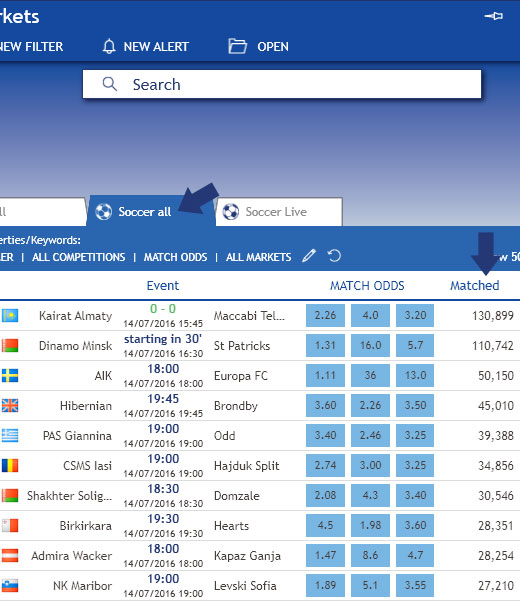Support
-
User Guide
-
1 Registration
-
2 Registration
-
3 Login
-
4 Practice mode
-
5 Wagertool layout
-
6 Main Wagertool bar
-
7 Markets window
-
8 Livescores window
-
9 Settings
-
10 Logger
-
11 Grid view
-
12 Ladder view
-
13 Bet persistence types
-
14 Chart view
-
15 All markets view
-
16 More market details
-
17 Stake types
-
18 Multibet view
-
19 Betting automation
-
20 Line markets
-
1 Registration
-
Knowledge Base
-
FAQ
Opening a market
You can search for markets in 2 different places:
- In the main sidebar, in the market tree navigation – after choosing an event the markets will be ordered alphabetically: with a click you’ll open the default view defined in the settings (grid, ladder, etc.).
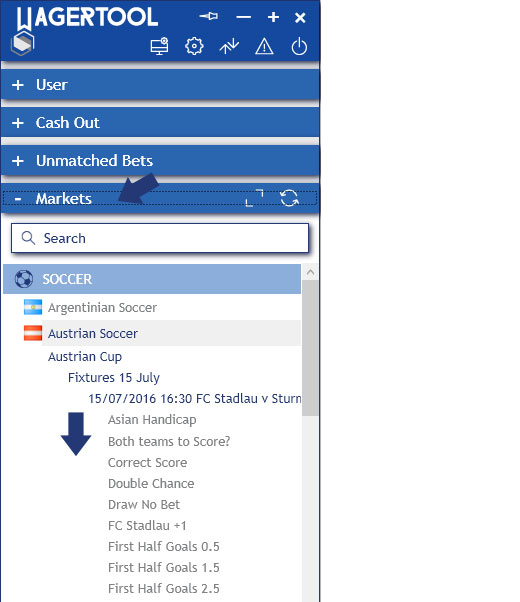
- In the markets window, in the results of either filters or alerts – the results list can be ordered in the headings of the columns: with a click in the line you’ll open the market of the presented odds in the default view (grid, ladder, etc.); alternatively you can click the eye icon to open a market of that event.